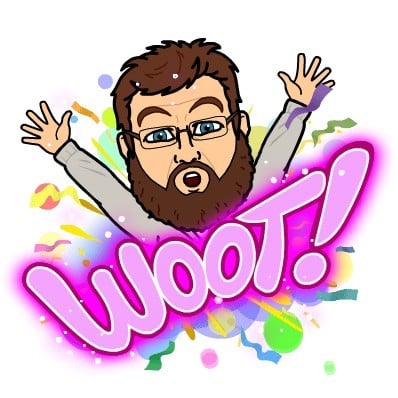so ive been playing a game called corepunk. got it installled with lutris using wine no problem, just had to add dotnet7. the only issue i have is im a serial alt-tabber. i switch to browser or discord etc. if i switch focus on the game it clearly continues to run, i can hear the audio, but the video output freezes. |
this is not uncommon problem. so i switched to gamescope and that fixes the issue. but with gamescope my mouse scroll no longer functions!!
looking for advice on the right config to get app switching and mouse scroling both working
How did you make it work? I tried both Lutris and Heroic and couldn’t run the launcher at all. I finally manahed it through Steam but I’m not even sure how
so i downloaded the launcher and created a new wine prefix with lutris. i dropped the launcher inside and used winetricks to install dotnet7 and mono into that wineprfx. i used the latest wine as my runner and i started the launcher and it let me login even with browser redirects. thats wine 9,22. it works fine with vanilla wine on my system as long as i dont switch focus. im on baazite gnome stable,
No answer to your problem but since you say alt-tabber maybe virtual desktops or activities (KDE) would be something for you. Some titles are minimized when switching, but for the most part the windows remain untouched when you switch to the desktop or activity.
Make sure all your compositor windows and games all run the same resolution as your desktop. That’s usually the issue.
While I didn’t have problem with mouse scroll not working, I did run games that had only audio and a black screen when window is unfocued. Try running the game in the same resolution as the desktop one at first, if that doesn’t work, other solution would be to use the windowed fullscreen or even windowed mode in game.
I use WM so this might not apply to the DE, but give it a shot.