And they wonder why we walk with a pegleg…
(And that “watch similar movies” thing can go to hell too)
ETA:
Jellyfin is great, yes.
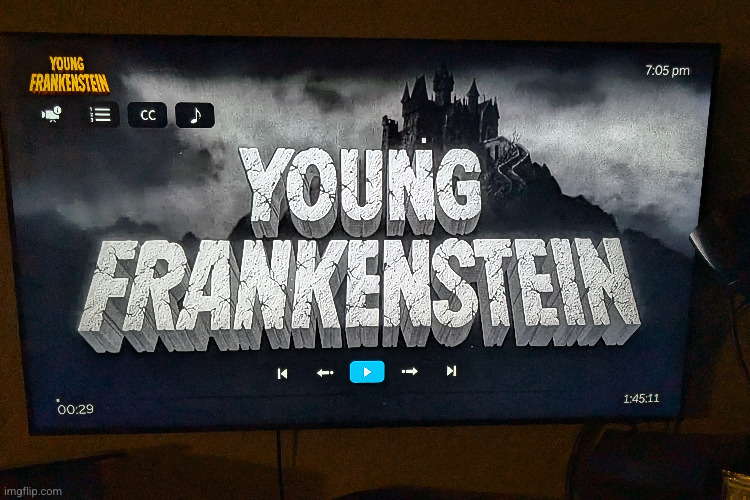
And they wonder why we walk with a pegleg…
(And that “watch similar movies” thing can go to hell too)
ETA:
Jellyfin is great, yes.
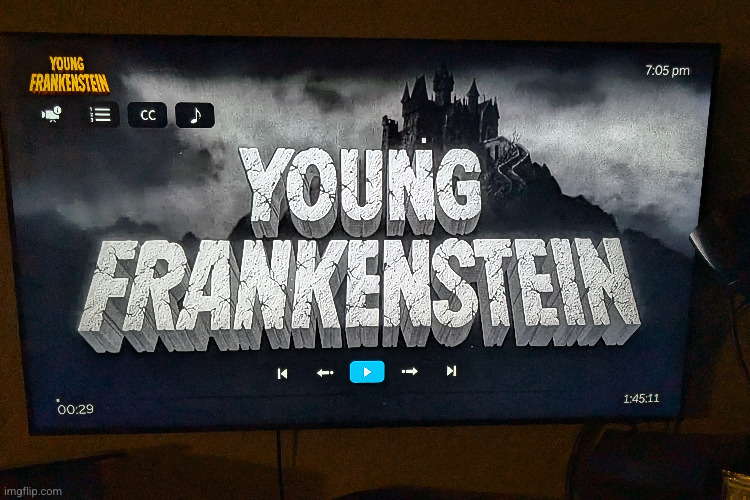
If you have your own domain name+control over the DNS entries, a cute trick you can use for Jellyfin is to set up a fully qualified DNS entry to point to your local (private) IP address.
So, you can have jellyfin.example.com point to 192.168.0.100 or similar. Inaccessible to the outside world (assuming you have your servers set up securely, no port forwarding), but local devices can access.
This is useful if you want to play on e.g. Chromecast/Google TV dongle but don’t want your traffic going over the Internet.
It’s a silly trick to work around the fact that these devices don’t always query the local DNS server (e.g., your router), so you need something fully qualified — but a private IP on a public DNS record works just fine!
I feel the need to point out that some dns servers block this. In piHole for example, you need to allow this. Some Routers do it too.
https://en.wikipedia.org/wiki/DNS_rebinding
Oh snap. Genius. Thanks for the idea. I do have a domain I registered and never used!
I don’t think fully qualified means what you think it means…
Hmm, my understanding was that FQDN means that anyone will resolve the domain to e.g. the same IP address? Which is the case here (unless DNS rebinding mitigations or similar are employed) — but it doesn’t resolve to the same physical host in this case since it’s a private IP. Wikipedia:
In my example, I can run
nslookup jellyfin.myexample.com 8.8.8.8and it resolves to what I expect (a local IP address).But IANA network professional by any means, so maybe I’m misusing the term?
It just means it’s the full format, similar to absolute vs relative paths on a filesystem.
jellyfin.myexample.comis fully qualified (technically there should be a trailing dot but that’s rarely enforced these days) - doesn’t matter what it resolves to.jellyfinis not fully qualified - nor isjellyfin.myexample. This matters when you start talking about records in different zones - for example you could have an A record forjellyfininmydomain.com.