Hi everyone,
I’ve been a happy user of Fedora Workstation since Fedora 36 on my Surface Go 1.
I really enjoy Gnome and everything is set up the way I want to.
Since I was really happy with my setup I just wanted to be able to replicate it easily through Clonezilla so that I could port it on any future computer I’d get.
Sadly, even with the help of really helpful and knowledgeable users on Lemmy, it hasn’t worked (https://sh.itjust.works/post/25963065).
So now I’m left wondering if there could be a distribution that I’d enjoy and which would be easy to deploy on another computer as I’d hate to have to configure everything on every computer I’d get.
I love Gnome but I wouldn’t be against trying something else if necessary.
What distribution could meet my needs?
NixOS. A big learning curve but replicable.
replicable.
As someone who spent time in OS Build/Relmgmt before security, I have a pressing desire to play the “how do you know” game, here.
Because the only way to have a functioning NixOS system is to have it be reproducible. That’s the only way it works; Nix is reproducible by design.
The ability to reproduce a system implies the ability to replicate it.
++. Yes, and not your standard Linux distro in design, never mind the hurdle of understanding Nix expressions and functional programming language. However, once tweaked, deployment on multiple machines is straightforward.
nixos
Nixos and mynixos website helps you create your config if you don’t know how or don’t want to
Can you just make a base image and then clone the image across. You would need to change the machine ID but that’s pretty easy to do.
Alternatively you could use Ansible pull on a fresh install to set everything up
How can you just make a base image and change the machine ID?
Seperate home is a must imho. Fedora had kickstart but alas a little old. This may help. https://discussion.fedoraproject.org/t/here-is-how-to-easily-create-a-bootable-clone-of-your-fedora-system-disk/111308
Any of the many immutable distros (vanilla os, fedora silverblue, bluefin, aeon, endless os, pure os, …) will all obviously work.
Most of your customizations will live in your home directory anyway, so the details of the host OS do not matter too much. As long as it comes with the UI you like, you will be mostly fine. And yku said you like gnome, that installs many apps from flathub anyway and they work just fine from there.
For development work you just set up a distrobox/toolbox container and are ready to go with everything you need. I much prefer that over working on the “real system” as I can have different environments for different projects and do not have to polute my system with all kinds of dependencies that are useless to the functionality of my system.
NixOS is ofmcourse also an option and is quasi-immutable, but it is also much more complicated to manage.
Could I make an image of my Fedora Workstation install?
I’m struggling to understand what all these ublue or other images are…
NixOS is the sort answer. It’s reproducible across hardware. But I’ve never tested it.
I don’t know how clonezilla works, but one thing I’ve discovered that causes issues when you copy a Linux distro from one machine to another, assuming you do a file system copy and not a raw partition copy so the new file system partition has a different UUID than the old, you need to fix the UUID in both /etc/fstab and /etc/initramfs-tools/resume before it will work properly.
Clonezilla covers this, it regens the partition with the correct uuid.
My guess is some uefi or other boot weirdness, you have to register keys with the new system during install before it will let you boot, that’s probably where things went wrong.
you need to fix the UUID
Don’t use UUIDs. They serve a very specific purpose, which you’re now trying to defeat (for all the right reasons).
Fix your mounts and then carry on.
NixOS is exactly what you want.
You declare your configs in a way that you can just copy them to another computer and it willbe configured the same way.
I’ve never tried it my self, but I might for my next machine.
If you want to actually replicate one to one - any distro, and use dd or netcat to transfer the root partition. Reinstall the bootloader, update BLKIDs and you’re done. Worked for me multiple times.
If you want something simple that does this for you: check out SaveDesktop. I’m not sure if it will meet every need, but it works for me when I need to switch.
Oh from reading what’s in the link, it looks like it’s exactly what I need.
I’ll go deeper into it.
Would you know why I’m getting that error? :
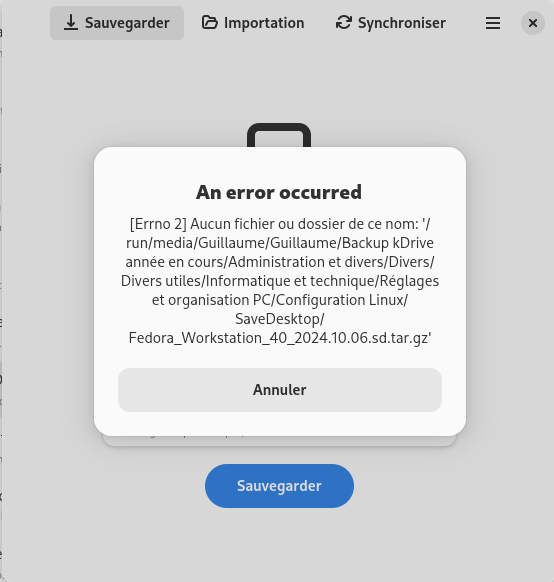
I’ve already allowed access to all system files through Flatseal.
I think it needs access to all your host files as well, let me see if I can replicate that error.
I was not able to reproduce that bug, but I also did not change anything in flatseal, I think you shoulf just reset the permissions and/or reinstall and just try it normally.
I’ve managed to create an archive with SaveDesktop, but only on my internal disk drive as I think the external drive was what was creating the problem.
Do you know what would be the difference if I backup or don’t my home file? I’d have to find a way to back it up outside of home, but it’s complicated since it doesn’t work with an external drive.
I mean I don’t think I can backup home with Savedesktop inside home, so I’ll have to look at my file structure once I can get back in front of my computer.
I think the reason why it didn’t work on your external drive is that is a different permission to system files. Something to do with usb stuff.
When it comes to backing up your home files, I’m not sure what you mean by home file? Do you mean the home folder? Cause if so I don’t think SaveDesktop can do that as that includes all your files, not just your configs. You’d have to use another tool to move those folders.
Sorry as I’m struggling to express clearly.
SaveDesktop has the option to backup your home folder.
I was thinking that the save destination had to be outside of the home folder if I wanted to also backup my home folder. Otherwise it could end up in some kind of loop where the archive would contain itself and get bigger and bigger. That’s why I thought the SaveDesktop archive with the home folder shouldn’t be saved inside home.
I hope It nakes more sense 😅
I’d jump on the bandwagon of nixos, I use it myself and love it, does exactly what you’re asking for
However judging on some of your other comments it might be a better idea to just suck up having to manually rebuild until you understand the basics of Linux a little better
(nixos more or less requires you understand programming syntax for writing your system config)
(nixos more or less requires you understand programming syntax for writing your system config)
It’s technically not a real programming language but an expression language. The difference is that the former is a series of commands to execute in the specified order to produce arbitrary effects while the latter is a declaration of a set of data. You can think of it like writing a config file i.e. in JSON format.
The syntax isn’t really the hard part here. You can learn the basics that comprise 99% of Nix code in a few minutes.
The actually hard part is first figuring out what you even want to do and then second how the NixOS-specific interface for that thing is intended to be used. The former requires general Linux experience and the latter research and problem solving skills.It’s hard to say whether it’s difficult or not coming into it already knowing how to program
More people than not struggle to come to terms with what a variable is let alone all the stuff you can do in nix
There are definitely other hard parts, but I didn’t want to write a wall of text lol
I’d happily give technical advice but first I need to understand the actual need.
I don’t mean “what would be cool” but rather what’s the absolute minimum basic that would make a solution acceptable.
Why do I insist so much? Well because installing a distribution, e.g. Debian, takes less than 1h. Assuming you have a separate /home directory, there is no need to “copy” anything, only mounting correctly. If it is on another physical computer then the speed will depend on the your storage capacity and hardware (e.g. SSD vs HDD). Finally “configuring” each piece of software will take a certain amount of time, especially if you didn’t save the configuration (which should be the case).
Anyway, my point being that :
- installing the OS takes little time
- copying data across physical devices take a lot more time
- configuring manually specific software takes a bit of time
So, if you repeat the operation several times a week, investing time to find a solution can be useful. If you do this few times a year or less, it’s probably NOT actually efficient.
So, again, is this an intellectual endeavor, for the purpose of knowing what an "ideal’ scenario would be or is it a genuine need?
Well I don’t distro hop so I don’t think it would be used more than once a year.
The only thing is that I would want the way I’ve configured Gnome, Joplin, Thunderbird, Gnome Calendar (only for the widget), my Gnome extensions, what program is automatically opened on what workspace, etc to be saved so that it could be reproduced on another computer easily.
My documents, pictures, etc are already taken care of so it ain’t a problem.
I know I could do the same thing by writing a tutorial and just spending a couple of hours every time I reinstall. But I would want to just be able to replicate my install/settings if possible.
Someone kindly mentioned SaveDesktop and for now it seems like the way to go since simply cloning with Clonezilla doesn’t seem to work. I just have to make it work.
Ubuntu will boot on either legacy or UEFI.
That’s not necessarily the problem here.
Normally, Fedora would boot on both types of systems, too. However, OP wants to copy an already-existing UEFI install or at least the config to a legacy system, not (necessarily) to find a distro that could be installed from a normal live installer on both boot types.
Thus the Nix recommendations, as theoretically, one centralized config could be copied between systems to create a similar environment on different systems.







