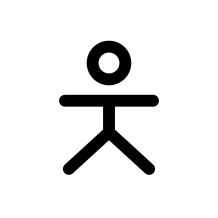There is Dahlia OS which looks fairly promising but development takes time and it is only a small amount of people.
I like the idea of the OS being more embedded focused like Android and Chrome OS but I don’t want Chrome or Google.
Is there anything else I should look at?
I think that is the goal of https://universal-blue.org/
I don’t play with anything Google packages with hardware. Privacy and security with google always means their privacy against their competitors and security means whomever google considers a risk.
Universal blue is closer to regular Linux but maybe it is still worth a look.
Also “cloud native” is a little off putting. I might just try Silverblue
Cloud native just means that it uses tools like distrobox. I have used both and ublue has way better defaults: preinstalled drivers, codecs, update tool. Aurora and Bluefin are very similar, one kde one gnome, but bazzite is pretty different, it comes with a bunch of gaming features and tools and waydroid
“Cloud Native” means uBlue’s OS images are basically Docker images, but meant tu run on bare metal instead of inside virtualization, that are built automatically with GitHub actions.
The project itself is super interesting. It’s not a distro, it’s an alternative automated build pipeline toolkit for Silverblue/CoreOS that lets anyone build their perfect atomic image. It’s still 100% Fedora+rpmfusion under the hood.
UBlue’s official images have massive quality of life improvements over Silverblue.
I’m running uBlue’s AuroraOS. Have been very happy with it so far.
I’ve been very happy with both Silverblue and Kinoite. I’ve installed it to all of my workstations now and can’t imagine ever going back to a traditional distro.
Your comments suggest that you’re already aware of distros like Silverblue so, if I may ask, how are these different than what you’re looking for? Silverblue comes with several flatpaks installed, but you can easily remove these and you’ll be left with a pretty barebones ostree image.
I’m using Aeon and I’m happy with it, especially the auto updates since i now never really have to actively think about updating (just reboot when you can to get the new stuff). It has a minimal immutable base system and the recommended way of installing apps is to use Flatpaks from Flathub for GUI and distrobox for terminal apps (GUI apps can also be exported from Distrobox to be launched like all the other flatpaks). Distrobox even allows you to install packages from different distros in separate containers so it doesn’t really matter that your base system is openSUSE.
It’s not made for tinkering but rather to have one very similar configuration on all Aeon installs to make troubleshooting easier. However it is still in release candidate stage so it might be required to reinstall once a new RC version comes out or once it is released.