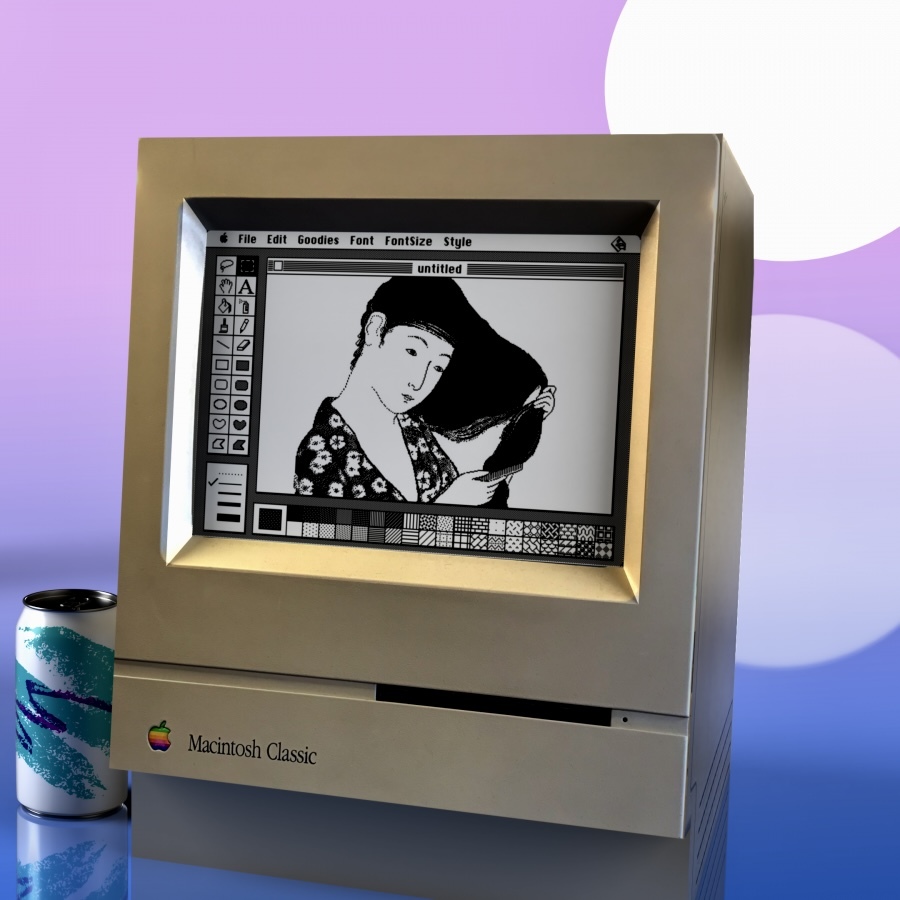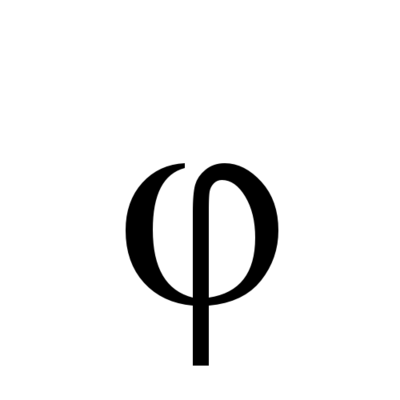I’ve been using one but I’m not sure what benefits I’m getting from it. I feel like the only thing happening is I’m adding a little bit of latency to all my requests for no reason.
I’ve never felt the need to use a VPN at home. I’m not really trying to hide from my own ISP, nor obfuscate where my connections come from.
I do host my own VPN from my home network though. This allows me to access my self-hosted services without exposing them directly to the internet, as well as keeps my mobile devices behind my pihole dns servers so they always receive dns adblocking and access to private dns records (self-hosted stuff). This also keeps mobile traffic a bit more secure from snooping, particularly on public/corporate wifi networks.
A VPN is something that, was created to let you remotelly access another network.
Say for example that you want to connect to your LAN from a coffee shop. That’s why they were created in the first place.
Now, they were popularized as something else.
The benefits of the nowadays VPNs are mainly privacy and piracy related.
The reasons most people use a VPN are essentially:
-
Hide your traffic from your ISP. (By doing so, you are allowing your VPN provider to see everything you do while connected. Just like your ISP would, if you weren’t)
-
Hide your real IP behing one of your VPN’s server. (Usefull for torrenting and keeping anonymity)
-
Bypass geolocation restrictions. (e.g Watching U.S Netflix from Europe)
Do note that, if ypu are going to route your traffic through a VPN, you are giving your provider access to your online activities.
Choose your provider wisely!
Choose a VPN with a strict no logs policy, RAM only servers and strong privacy policies. (Open Source if you can).
Reputable names in the VPN world are Mullvad and Proton VPN.
Avoid the traps of budget VPN or highly advertised ones!
The benefits of the nowadays VPNs are mainly privacy and piracy related.
Piracy is actually not the reason to use a VPN, pirates use a VPN to be anonyme and not to pirate content.
Similar as you would not say a hammer is a tool that can be used to hit something and not a hammer is used by construction wormers and burglars.
Agree to disagree.
It is a main reason to use a VPN, that’s for sure.
It is not the only one, but any pirate in countries like Germany that does not use a VPN is cooked.
-
Eli5 VPN: https://dnsleaktest.com/ Visit this site unsecured and it will display your general geographic location (county/region). Connect to your VPN and try again incognito and under most circumstances it will display the VPN location instead.
Example scenario: you are in Canada and connect to Netflix and are incredibly disappointed with the Canadian selection. You connect toa VPN from New York a few miles away and you get access to the full United States catalogue. (Netflix is fighting this)
Example 2: you setup your smart vacuum on your home network and being concerned about security, you disabled access outside your home. You can connect to a personal VPN you configure to “spoof” being inside the house while on vacation to modify your vacuum settings.
Vpns are also commonly used as “public transit” for users to obfuscate their identity.
Benefit: When you make a request against a website, they often put trackers on you including your operating system, browser application, and store data like your geographic location. Advertisers are tracking your history, sites are using cookies to charge more with dynamic pricing when you revisit, data brokers are selling that data. There have been use cased where whistle blowers are identified off that purchased data from known journalist meetings. There’s a lot of reasons to have a VPN, but never use a free one. Adding an extra jump to your VPN location is definitely adding latency, if you don’t need one, it’s just extra weight.
i don’t want ppl to know my business, is what i tell most ppl to keep it short and sweet, haha
Yar har fiddle dee dee…
A few ways I’ve used it.
Odd, a site seems to be non-functional. (Enable VPN). Site begins to work. Oh, my ISP was fucking with me.
A site is stuttering. (Enable VPN). Magically works. Oh, my ISP was fucking with me.
The most annoying, my family’s Internet over the holidays was blocking my laptop from updating Ubuntu, enabled VPN, udpate went just fine.
In general, it stops ISPs from dictating if they approve or disapprove of your behavior. Hide what you’re doing and all traffic is just anonymous bits and bobs.
As it fucking should be by law… but in the US the conservative party continually repeals the law that enforces non-interference. So for now, we need VPNs.
I don’t think it’s the isp intentionally fucking with you and it’s probably more incompetence on their side.
My isp will occasionally have this issue and then after a few month everything is OK.
It hides details on your traffic from your ISP, that’s about it.
Your ISP can really only see the domain names you visit, as HTTPS encrypts the other info like the path and actual content.
Other comment have gone way more in-depth, but there’s also a difference between using commercial VPNs and ones you set up yourself. I have a few private VPNs set up on servers I physically own in different countries and that offers different protections than just using NordVPN.
Pros:
- Websites can’t see your real IP and thus can’t figure out your real location that easily
- You might also be able to blend in with other users who use the same VPN server
- Your ISP can’t see what you’re websites you’re connecting to
- Your Network operator (e.g. a coffee shop offering public wifi) and you’re ISP can’t see your unencrypted connections (e.g. HTTP, Telnet)
- You can bypass regional censorship or other forms of content unavailability
Cons:
- Your VPN provider can see everything you’re connecting to (but not the content if you use HTTPS, which thankfully has become very common), so you need to be able to trust them
- A good and trustworthy VPN usually costs money
- Slightly slower connection and higher latency
Things to look out for when choosing a VPN provider:
- No-log policy
- Regular security audits
- Open source client applications
- Private/anonymous payment options (crypto currency)
- Monero is the best option if you want to stay fully anonymous
- Minimal information required for signing up, ideally none (some providers don’t even require an email address, they just give you a random generated Account ID)
In the cons there’s also an increase of the attack surface since you’ll be using a program to run the VPN
On the pros, some offer DNS blocking
Wireguard and openvpn both have open source clients.
Mullvad is the gold standard for VPNs in my book
The fact that they allow you to order a physical voucher with a product key, and that product key serves as your only authentication makes it especially anonymous. I love it.
No port forwarding BTW for anyone looking at this.
They recently gave up the fight against groups (copyright groups) accusing them of aiding with CSAM so they stopped port forwarding
And ProtonVPN IMO.
Yeah. Proton, Mullvad and IVPN are the three best providers out there. That’s also why they’re recommended by privacy/security enthusiasts: https://www.privacyguides.org/en/vpn/?h=vpn#recommended-providers
Cash is the best payment option. Only mullvad and proton take cash.
Monero has yet to prove its privacy. Math nerds can’t crack an anonymous letter with cash.
- Websites can’t see your real IP and thus can’t figure out your real location that easily
A safe access to my home infra/lab.
From my experience, the latency can be neglected in comparison of the latency of the connection of a mobile.
When the VPN has connexion issues, all the apps on my phone are waiting. Some reach timeout. But they recover all at once, without DNS issues, when the VPN comes back up.
When I move from network to network, from private wifi to public wifi, from country to country, … I am know I can try hotspots without checking if it’s from a malevolent entity (private hacker, stupide enterprises (who log for whatever reason that I go on website they don’tlike (pro-abortion, gaming, …), or anything else). If the VPN is up, I can. If it is down, I can’t but there’s no risk for me, just momentary annoyance.
i enjoy not getting threatening letters from my ISP about downloading shit.
I’m not smart enough to explain the privacy benefits, but what I can say is that a vpn is so useful for getting access to region-locked websites. People usually mention that you’ll get access to exclusive Netflix content, but if you’re the sort to use a vpn at all, you’re probably not the sort to use Netflix anyway. With a vpn, I can use Tubi despite living outside the US, and novel-translation sites that refuse traffic from my country don’t even give those ‘verify you’re a human’ prompts.
Also, I can switch locations to a place with better upload/download speeds, so things that would before take at least 5 minutes get done in seconds.
Just for privacy reasons?
I can decouple the traffic fingerprinting of some sites, like amazon, youtube, reddit, etc.
And because I have a squid proxy router through the vpn set up via a couple of docker containers, I have a firefox container to always send the traffic over the proxy which allows me to easily search for stuff outside and inside the vpn.Aside from that I also use the proxy to send requests in scripts over the vpn so my real IP doesn’t get rate limited.
And what VPNs are actually for: looking for geo-blocked content.I find this Tom Scott video (YouTube) to be pretty good at explaining why you would want a VPN and why most marketing arguments are BS.
You should consider your threat model first before using something without being unsure of the benefits.
If you’ve never thought about threat models, here are some questions to get you started.
- List the assets that require protection. (Like credit card info)
- Who might want to gain access to those assets? (e.g. Hackers)
- How can you mitigate the risks? (Updates)
You may have a lot to say, so write things down to clarify your thoughts. Once your threat model document is complete, it will be easier for you to figure it which tools you really need, and which ones are only nice to have.