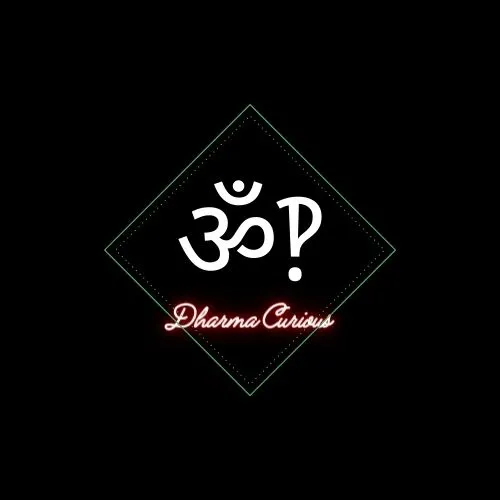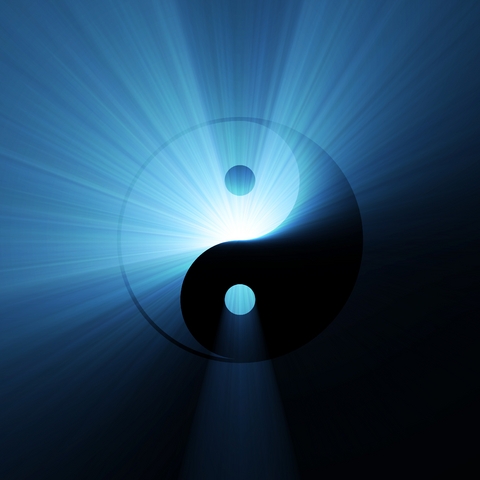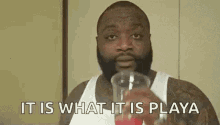Hannah Montana FTW
RebeccaBlackOS > Hannah Montana Linux
Is it really a choice?
TEMPLEOS
So going off the chalice in the movie, the distro that will save you from judgment is the plainest one – the one with the least bloat? That tracks.
Is this going to be Arch or Debian?
More like Alpine or something else without systemd. I mean no shade (well, a bit of shade) since I’ve got Fedora myself. Alpine doesn’t even have glibc IIRC.
In 2024, having systemd is less complicated than not having it.
I recently installed Manjaro. It works for my games right now
I highly recommend avoiding manjaro like the plague, their team is incredibly incompetent (see: https://manjarno.pages.dev/ ), I say this as someone who has given people manjaro for years and regretted it, I was also their it person, manjaro regularly broke every few months and gave people a very bad taste of linux
for example, why are kernels given version numbers in packages? This caused 3 separate peoples computers to break multiple times. Everything good about manjaro comes from arch, everything bad about manjaro comes from the manjaro team.
Y’know how it’s not rolling release because they delay packages by 2 weeks? They actually do no testing in this time. How do I know this? They pushed an update that caused steam to uninstall your desktop environment. Famously covered by linus tech tips… this is something that should have easily been caught, and yet the two week window did absolutely nothing.
the truth is for manjaro there is no real usecase, there’s no set of desires that align with manjaro being the best choice for you. I am not asking you to switch away from manjaro, but I do not think we should ever recommend it to anyone, and on your next machine, I recommend trying the arch installer.
But if what you’re looking for is an easy pre-setup arch, use endeavoros
If you want something simple and up to date, use fedora kinoite
If you’re a power user and want to configure every little thing about their system, use arch or nixos
If you don’t care at all about updates and want the most rock solid system possible, debian.
I hear you. I was looking more for Arch with less of a hassle. Something similar to my Steamdeck. I guess I should just wipe this weekend for something else. I really want something for playing my steam and GOG games that works with my Nvidia 3080.
Luckily for me I keep every game installed on different Steam Libraries so wiping my install drive to put something else in isn’t difficult.
What about arch is it that you want?
I do a ton of distro research because I try to convert people to linux a lot so I might be able to help you with that.
https://bazzite.gg/ this is probably what you want, make sure to install the nvidia version.
This is great. Just to let you know, whatever decision you make is wrong. Cheers!
Still works though!
Why?
The only people who hate Linux users more than windows and Mac users are Linux users who think you chose the wrong distro
I’ve always felt good about using Ubuntu and derivatives. I get their opinions and they have some good points, but I’m not sure why I’d let that change my flow.
Because there’s always going to be someone who says the distro you liked the most is not the distro you should be using. (I use Arch btw)
Arch is unstable and time-consuming to maintain, and should never be reasonably used as anything but upstream for something usable, you’re wrong!
Jk, you do you :)
Fuck it, I’m switching to TempleOS
Has anybody tried to get TempleOS to run Doom?
A quick Google search says… Yes! they even implemented a basic sdl2 library in holyc to access the full potential of the video hardware.
Does it get any holier than practicing combat against the forces of hell? Lol
I’m not doing that unless it has its own compiler.
deleted by creator
I’m an unwashed Mint peasant. Tell me how inadequate I am.
I love Mint, it has become my workhorse distro. I use LMDE on my personal business laptop. I switched my parents from Windows 10 to Mint earlier this year, and it’s been great on their very old and low power desktop.
Cinnamon is not the prettiest or slickest DE, but damn if it ain’t the most stable DE I’ve used.
I’m a KDE fanboi myself, but when I spin up a machine that I need to just work in a super dependable way and is no muss, no fuss, I usually choose Mint with Cinnamon.
Mint is about as uncontroversial as its popularity allows lol
Except all the cool kids use Arch, of course.
WSLinux
That’s all well and good, but can we talk about proper use of this meme template?

Shouldn’t it be “further”? farther is for physical distance, further is for figurative/metaphorical distance.
"I am altering the language, pray… "
Yes
Mint, judge me
PS anyone have any favorite resources for absolute tech illiterate noobs? I’m trying, but without a baseline understanding of the subject, it’s hard to find the right guides
you’re not using debian? that must mean you hate freedom.
My advice is to get a hobby. Self-hosting, or home automation to name a few examples. When you have a specific goal for something you want to do, it’s a lot easier to learn.
Literally the most suggested newbie distro, so you’re probably fine :)
Like, ideologically I may mention it’s Ubuntu-based so it sucks, but from end user perspective, it’s alright.
Doubling down on literacy, Linux guides are either “here’s how to do that absolutely basic thing” or “using veheydgvrl for quantumschropping the badumbliss”. To me, Mental Outlaw produced quite some simple guides (warning: most vids are rants so you’ll have to search for actual guides), Veronica Explains might be the fun option and not bloated with anything but tech, and just searching for solutions to whatever your issue is before you grasp how it works.
What exactly are you trying to do?
That’s the thing, I don’t know enough to know what to even ask. So far I’ve been able to follow step-by-step instructions for installing Mint and downloading software, but I don’t know what I’m doing at all.
One example of something I spent hours on is adding Cura to the panel. I finally got that done while I was writing this comment by following AndyMH’s answer here.
Now, I can read
I would move the appimage into a folder in PATH. If you create a folder /home/you/bin it is automatically added to PATH next time you boot.
And I can do that. I have no idea what PATH is or why I want to do that, but I can do it. And I can look it up, and I’m sure I’ll eventually get to a point where all of this makes sense to me, but I feel kind of helpless when I have to look up multiple terms every time I want to do something as simple as adding an application to the panel
That’s the thing, I don’t know enough to know what to even ask.
Fair enough.
I have no idea what PATH is or why I want to do that, but I can do it
Its really only for non standard installs. That is outside of the package manager or flatpak.
PATHis just where the computer will look for executables. Since you installed from source or some other side then it won’t be in the normal/bin. You’re just updating yourPATHto include other places.
Depends on what you’re wanting to learn. I’m a fellow tech illiterate noob, but I’ve been off and on with Linux since like 2006. Finally switched full time a few years ago. Honestly, with Mint, Ubuntu, Fedora I’ve found you basically can just set it and forget it, depending on your use case. YouTube has been my best friend whenever I have a problem, normally I type my issue into that before even google. How long have you been using Linux? If you’re still in the distro hopping phase,I suggest trying to swap Desktop environments instead of distros, as it gives you a little experience with the terminal, is well documented on how to do it, and gives you a good idea of what kind of UI you want
That’s all I got, though. I really am pretty illiterate at tech stuff haha
This may be shit advice, but it may help.
I have a mint laptop and was also linux illiterate when I started. The way I did most of my learning was by googling (or duckduckgo-ing) “How do I [x] linux mint” and reading through stack overflow threads. If this doesn’t return results, (almost) any solution for Debian or Ubuntu will work on Mint.
In general, I just assumed that if I thought the computer could do it, there would be a way to do it.
Literally me. Can confirm, Stack Overflow is based.
Mint is a very nice starting distro tbh, it was my first too!
Linux Mint. Cinnamon. With a Windows Vista theme. It confuses and/or irritates everyone who sees it.
I’m using the Windows XP Bliss wallpaper on my Fedora PC at work. I’ve had a few people ask about it haha. Most of the company uses Macs.
What’s it called?
Windon’t
Linux does what Windont?
kde has some impressive windows themes that are REALLY convincing
Just a humble Arch Linux user here
It’s wonderful how the expression “humble Arch Linux user” manages to pack a contradiction in a mere 4 words.
Just setup Mint last night and have been troubleshooting how to get everything to work. So far I’m liking it. Last thing I setup was Lutris for gaming so that’s nice.
Which edition of Mint?
Cinnamon
I’m pretty sure the question was more about linux mint (ubuntu/default) vs. linux mint debian edition, as those can confidently be called different distros. Don’t worry about it though, the issues with ubuntu are actually very small, they’re just infinitely magnified on the internet by people who care a lot about the smallest things. There are also many advantages to using ubuntu or an ubuntu derivative. Also this question can be interpreted very humorously, so maybe do that if you like.
Ah I assume Ubuntu based since I just downloaded the latest from the mint website. Still learning about Linux so not 100% sure.
If you just went with the most prominent and easily accessible download button it’ll probably be ubuntu, but as i said, despite what some might say that’s not necessarily a bad thing
Nooooooo
The best one, of course
Of course! There is nothing like Hannah Montana Linux! 😌
Nuh uh, obviously its AmogOS
I run distro, btw
For as much as Linux nerds (myself absolutely included) complain about distros like Ubuntu and Manjaro, I’d still take either one over Windows or MacOS any day.
Mac OSX isn’t bad… so long as you sell it your soul, and don’t want freedom in return, it’s great 👍.
I kid… mostly - it’s iOS that is horrifying, but Mac OSX is still Unix (tho not GNU), so not anywhere within leagues of Microdick.
And - possibly dumb question - couldn’t you always just run a Linux VM at near-native speed, and get the benefits of both?
Mac is BSD, and the Darwin kernel is open source.
It’s worth noting that Apple has (for example) gone so far as to replace bash with zsh just because the GPL v3 was too copyleft for them to handle. In other words, fuck Apple.
That’s the point of the BSD license.
Exactly; fuck BSD too.
Unless you’re a copyleft developer your opinion on the decisions of the creators is hilariously irrelevant.
I had to ditch my girlfriend because she became an arch elitist. Debian ftw.
Both is good, but I like the aur.
Heh. I was kinda playing at being a Debian elitist.
But yeah, none of the major distros get there without reason.
NixOS
NixOS
but am looking to move away because of the lack of SELinux or even AppArmor